Accounting Setup
Before using the Accounting module, you must perform several setup tasks. These setup tasks are used to populate several drop-down menus in various areas of NetForum.
Important! Drop-down menus associated with accounting functionality located throughout NetForum are blank if you do not complete the accounting setup tasks.
To navigate to the Accounting Setup page, complete the following steps:
- Expand the Module menu and click the Accounting hyperlink. This will open the Accounting Overview page.
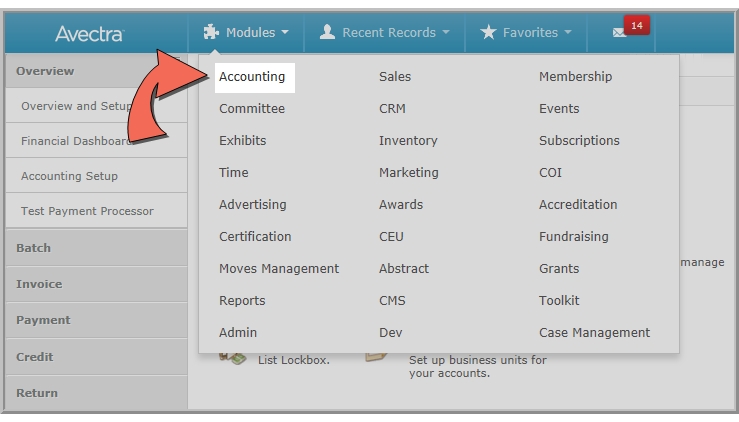
- Click the Accounting Setup page hyperlink located near the center of the page. This will open the Accounting Setup page.
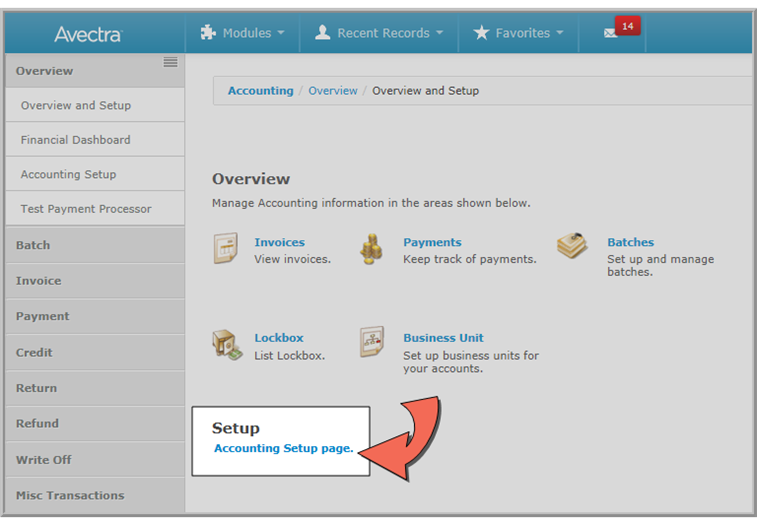
The Accounting Setup Page
The Accounting Setup page provides you with a list of two types of child forms. One type of child form allows you to setup many of the drop-down menu values used on many of the forms in NetForum The other type of child forms displays information that is imported from Intacct or values that have been set in various system options.
Below is a list of the child forms available to you on the Accounting Setup page.
| Child Form Name | Purpose |
|---|---|
| gl account types | The gl account types child form lists all of the general ledger accounts that have been set up in NetForum. These values are found in the gl account drop-down menu that is found on many accounting forms in NetForum. |
| locations | The locations child form displays all of the locations that have been created in your Intacct integration with NetForum. Locations can be any type of location as specified by the association. Only customers with an Intacct integration will see this child form. |
| segments | The segments child form displays all of the segments that have been created in your Intacct integration with NetForum. Only customers with an Intacct integration will see this child form. |
| remittance address | The remittance address child form displays a list of addresses that will be available on generated invoices that are created using the Reports functionality in NetForum. |
| system options: default account types | The system options: default account types child form displays a list of system options and the gl accounts that have been assigned to those system options to be used as defaults. |
| business unit default key | The business unit default key displays a list of business units that have been created and the key for each. You must expand the grandchild form icon to see this list. |
| credit reasons | The credit reasons child form displays the list of credit reasons that will be displayed in the credit reasons drop-down menu used when processing a return or cancellation. |
| source codes | The source codes child form displays a list of source codes that are available in the source code drop-down menu found in NetForum. |
| media codes | The media codes child form displays a list of media codes that are available in the media code drop-down menu found in NetForum. |
| collection status | The collection status child form displays a list of statuses that are available in the collection status drop-down menu in NetForum. This status is primarily used for reporting purposes. |
| invoice messages | The invoice messages child form displays a list of messages that can be added to an invoice from the invoice messages drop-down menu. An example would be a refund policy that you wish to attach to an invoice. |
| credit card gateways | The credit card gateways child form displays a list of payment processing networks that have been set up for your instance of NetForum. |
| price override reason | The price override child form displays a list of reasons that have been established for overriding a price in Centralized Order Entry. |
| currency codes | The currency codes child form displays the currency codes available for the Multi-Currency functionality in NetForum. |
| classes | The classes child form displays all of the classes that have been created in your Intacct integration with NetForum. Only customers with an Intacct integration will see this child form. |
| departments | The departments child form displays all of the departments that have been created in your Intacct integration with NetForum. Only customers with an Intacct integration will see this child form. |